Video
Monday, May 19, 2025
Run LinkedIn Sales Navigator Searches Directly in Google Sheets
Bring Sales Nav into Google Sheets
Stop juggling browser tabs. With the CLAY Google Sheets extension you can pull Sales Navigator company and people data into a spreadsheet in seconds—no copy-paste, no CSV exports, just clean data exactly where you need it.
Why Bring Sales Nav into Google Sheets?
Live data + formulas – update lists on demand without rerunning saved searches.
All-in-one workspace – qualify, score, and segment prospects alongside existing deal sheets.
Instant enrichment – grab titles, industries, headcount, funding, emails, and more with a single function.
Automated scaling – drag formulas down a column to fetch hundreds of results in moments.
Key Functions at a Glance
Function | What It Returns |
|---|---|
| Companies that match any prompt (domain, LinkedIn URL, industry, size…) |
| Decision-makers with titles, LinkedIn URLs, company, etc. |
| Headcount, funding, tech stack, location, and dozens of other fields |
| Title, tenure, past roles, education, and more |
| Verified work email for outbound campaigns |
The full reference lives in the extension sidebar once you enable it.
How to Get Started
Install the Extension
Visit Our Google store link.
Click Download Extension → Install on my account.
Grant Google permission and wait for the success message.
Copy the Ready-Made Template
Hit Use our template on the site.
In the new Sheet, choose File → Make a copy.
Enable CLAY Functions
Inside your copy select Extensions → Unblockly → Open Unblockly.
The sidebar loads Sales Nav search and info formulas.
Claim Your $10 Credit & Prospect Away
Credits apply automatically after installation—enough for thousands of rows of data.
Type a prompt into
COMPANY_SEARCH()orPEOPLE_SEARCH(), drag down, and watch your list populate.
Ready to Test-Drive It?
Install the extension from our store link.
Copy the starter template.
Run your first Sales Nav search and spend your free $10 credit.
LinkedIn prospecting just became a spreadsheet superpower—give it a spin and let us know what you think!
Related articles
Our platform is designed to empower businesses of all sizes to work smarter and achieve their goals with confidence.